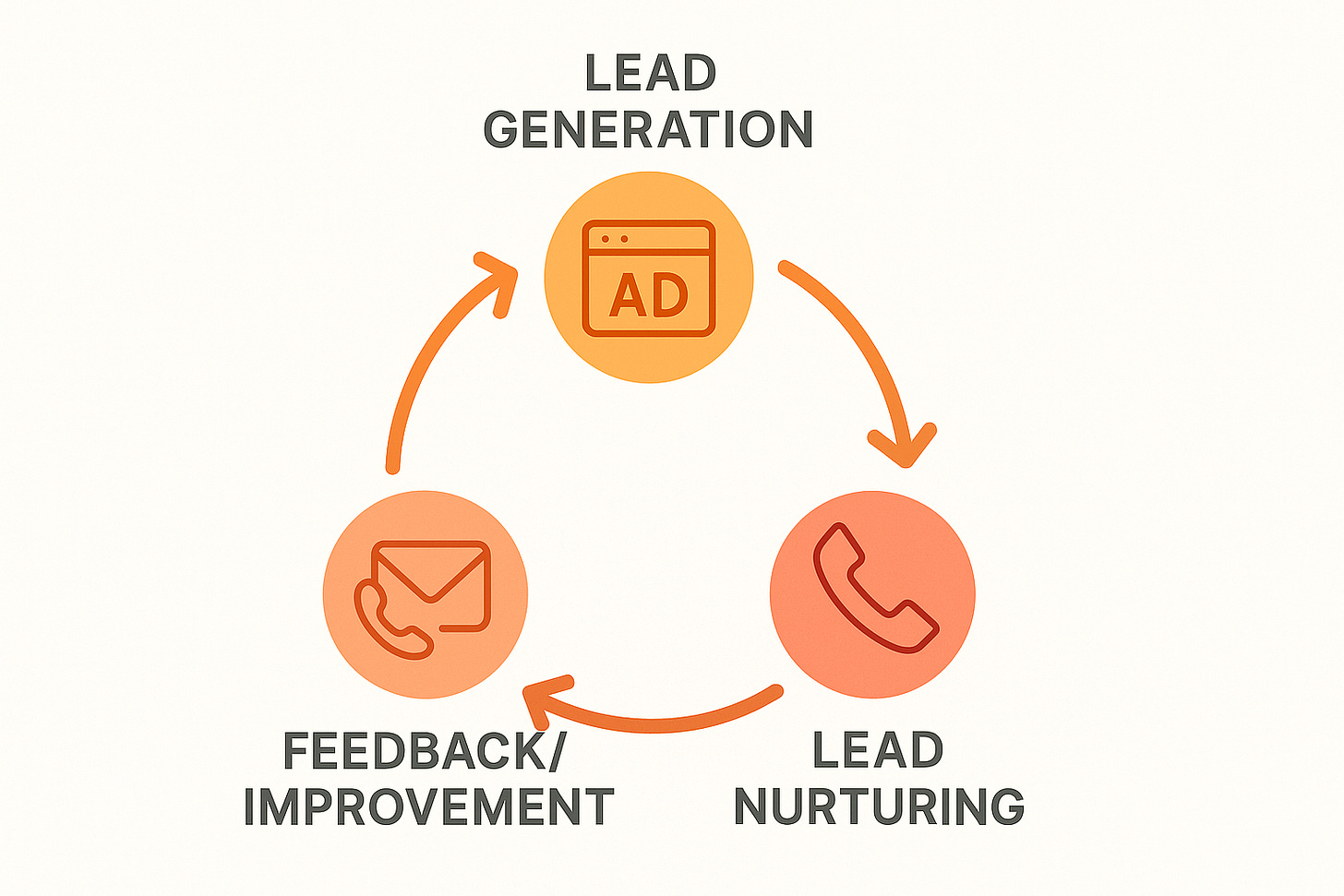A Ninth Issue: Make It Real
How to Track Your First Meta Lead Gen Ads (A Beginner’s Guide)
Hello Marketer,
Hope you’re doing well. If you’ve been enjoying the editions so far, feel free to share. I honestly think more marketers need this.
This issue has been a long time coming. Someone asked for a deep dive on tracking leads with Meta, and that’s exactly what we’re unpacking today.
Why Tracking Matters in Lead Gen
Lead gen can feel exciting you run ads, people fill out your forms, and suddenly you’ve got a list of names. But not every lead means business. If you’re not tracking properly, you can’t tell whether those leads are worth anything or just vanity numbers.
And that’s why tracking has to be seen as part of the bigger loop: you bring people in, you nurture them (maybe with sales calls, email sequences, or re-targeting), and the data from that nurturing should feed back into your ads.
That loop only works if you’re tracking what happens at every stage.
Inside Meta, the “Lead” event is the signal that fires when someone submits your form. Think of it as dropping a pin on a map: Meta now knows this person didn’t just click, they became a lead.
Why it matters:
Reporting → so you can see which campaigns and ads produced leads.
Optimisation → so Meta’s algorithm can learn and find more people like them.
But not all leads are tracked in the same place. When you create your campaign, Meta asks you to choose a conversion location:
Instant Forms → form lives inside Facebook/Instagram.
Website → form lives on your own site, tracked with Pixel or CAPI.
Website + Instant Forms → Meta chooses whichever option is most likely to convert.
All three work; the choice depends on where you want to capture and process your leads.
How to Set Up and Track a Lead Gen Ad
Once you’ve understood where your leads will be captured, it’s time to actually set things up in Ads Manager.
Start by creating a Lead Generation campaign and selecting your conversion location.
If you go with Instant Forms, you’ll build the form directly inside Ads Manager, and Meta will automatically track every submission as a Lead. The only catch is that those leads live inside Meta by default, so you’ll want to connect them to your CRM or email tool to make them useful.
If you prefer Website leads, you’ll install the Pixel or Conversions API, trigger a “Lead” event when someone lands on your Thank You page, and mark that as a conversion event in Events Manager. It takes a little more setup, but it gives you more control over your data flow.
And if you choose the Website + Instant Forms option, Meta will send people to whichever form they’re most likely to complete. It’s a wider net, but make sure both paths are properly set up and syncing into your CRM.
Once your campaign is live, Ads Manager becomes your scoreboard. You’ll see:
Leads (number of form fills)
CPL (cost per lead)
CTR & CPC (how well your ads grab attention and clicks)
But here’s the key: those numbers don’t mean much if the leads stay stuck inside Meta. To actually work them, you’ll need to move them out:
Native integrations connect Meta directly with tools like HubSpot, Salesforce, or Mailchimp.
Zapier or Make can bridge Meta with Google Sheets, Slack, or your CRM if there’s no direct integration.
Manual exports are fine for a quick test, but not scalable long-term.
The real goal is simple: every time someone fills out a form, that lead should instantly appear where your team can act on it, whether that’s sales, email automation, or a nurture sequence. Tracking isn’t just about counting leads; it’s about making sure they actually move through your pipeline.
Not all leads are equal. Chasing cheap leads looks nice on paper, but if no one ever picks up your sales team’s call, they’re just names in a spreadsheet.
A few ways to filter for better leads:
Ask one or two qualifying questions in your forms (budget, timeline, company size).
Mark “qualified leads” inside your CRM once sales confirms they’re real.
Pass advanced events back to Meta (like Qualified Lead or Booked Call) so it learns to optimize for quality, not just volume.
Meta will always optimise toward the event you feed it, so give it the best possible signals.
Leads are tracked instantly, but conversions like Booked Call or Sale often happen later.
If your sales cycle is longer than 7 days, Ads Manager won’t tell the full story. That’s when you’ll need CRM reporting alongside your ad data. For most beginners, sticking with 7-day click gives Meta enough room to learn.
I wrote more about attribution in this earlier issue if you want to go deeper.
At the end of the day, Meta will happily count every form fill for you, but it’s up to you to make sure those names become real conversations, opportunities, and customers. Set up your tracking, connect it to your CRM, and give Meta the right signals. The loop only works if you close it.
And that’s a wrap for this issue. If you found it helpful, chances are another marketer will too, so don’t keep it to yourself.
I’m always open to questions, feedback, or ideas for what you'd like to see next. Just hit reply or reach out directly: amos.feranmi@gmail.com
Made with curiosity (and a lot of caffeine),
Amos Feranmi